Photography Style
Below are some guidelines to consider when choosing photography for marketing purposes. When coupled with strong copywriting, the right images can all tell a compelling story of the impact of the University of Illinois System. Our brand features colorful, sometimes layered, blended, and filtered photography as described below.
All three universities in the U of I System offer high-quality images for free or low-cost, and utilizing these resources is an opportunity to support campus branding through a consistent and quality visual identity. Visit our photo resources page for more information on how to access these resources.
Landscape photography
Use landscape photography to showcase the diversity of environments of our university campuses.

Photo by L. Brian Stauffer

Photo by Joseph Barrientos

Photo by Roman Arkhipov
Human photography
To show the combination of essential and extraordinary, look for compositions that show someone deeply engaged in a moment of work or capture moments that look hopeful, determined, and focused on the future.

Photo by Brooke Cagle

Photo by Josh Wilburn

Photo by Hannah Wei
Impact Photography
Results of university research, alumni accomplishments, and impact on the world can be captured artfully. Show a detail rather than the full story. Arrange still life in a way that feels either artfully arranged or shows a human element.

Photo by Caroline Atwood

Photo by Igor Ovsyannykov

Photo by Chuttersnap
Photography treatment
A ‘color wash’ created for the U of I System, utilizing the three campus secondary colors, can be applied to images in order to achieve a variety of effects. A gradient filter is applied to the colorwash layer when
placed on top of a photo to display different effects. These effects were achieved with Adobe Photoshop, but can also be achieved in other image manipulation applications.

Original image

Colorwash overlay
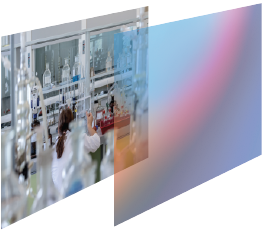
Layers applied for effect
Effect options using filters

Image using 'overlay' effect

Image using 'screen' effect

Image using 'multiply' effect